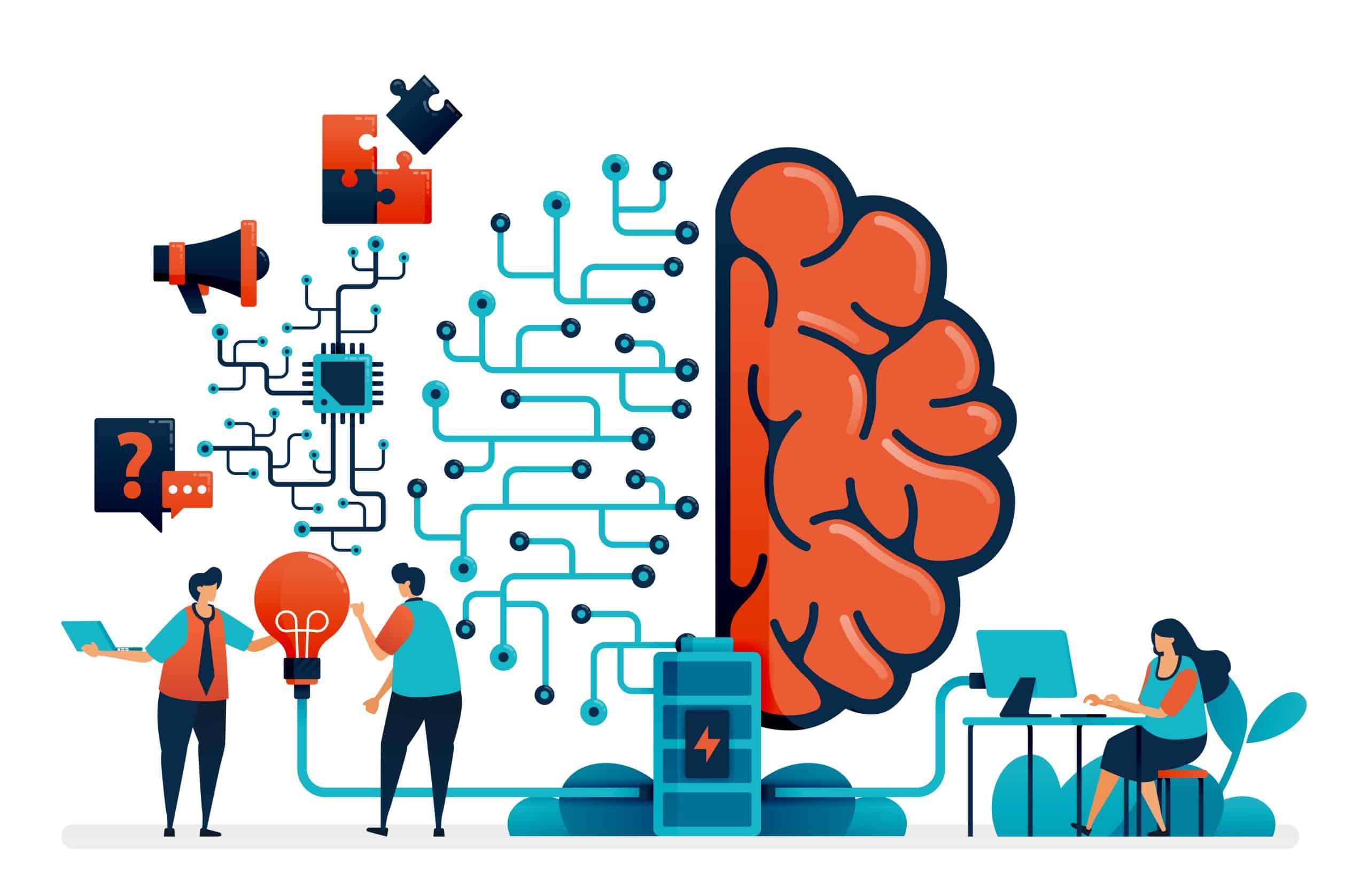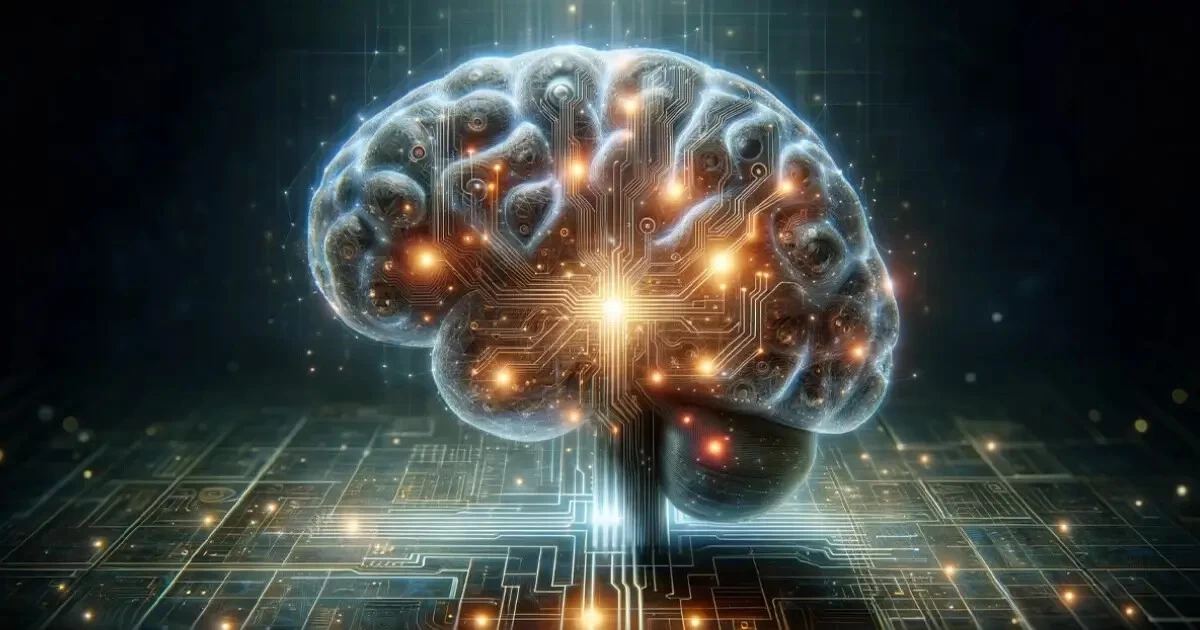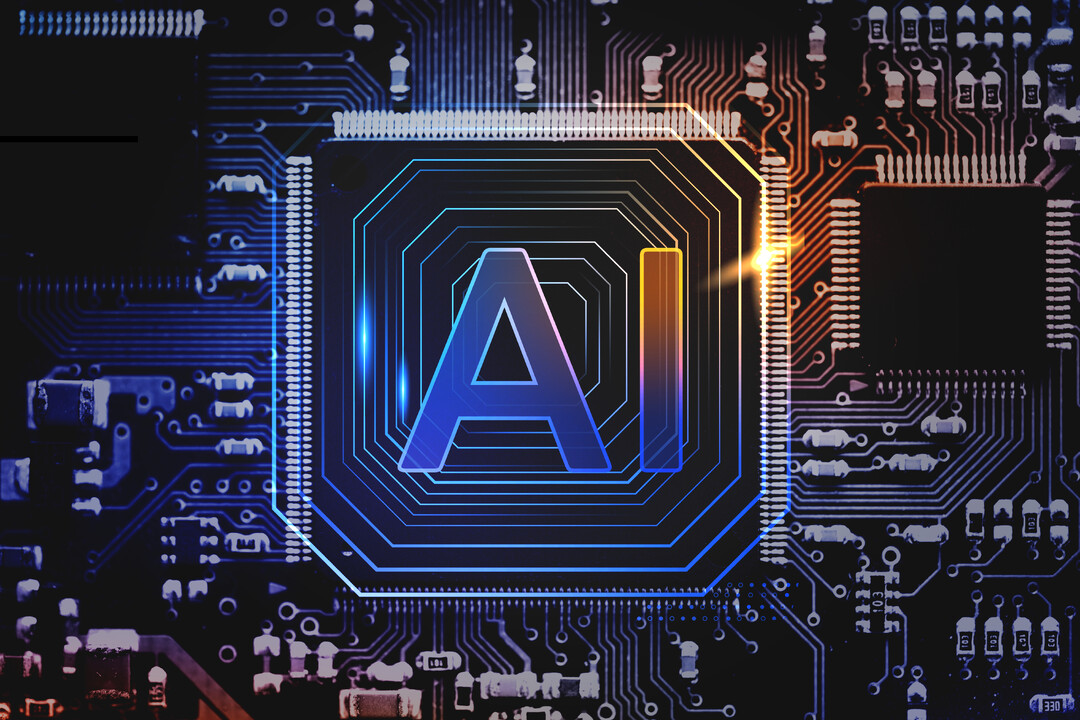- 📊 Importance of Site Analytics: Analyzing website analytics is crucial for understanding site performance and making informed decisions to enhance user experience and content strategy.
- 🛠️ Tool Selection: While Google Analytics offers comprehensive data, it might be overwhelming for beginners. Consider using simpler tools like Jetpack Stats, which provide essential insights without complexity.
- 📈 WordPress Analytics Options: WordPress does not have built-in analytics, but plugins like Jetpack Stats offer a seamless integration for tracking site metrics directly from the WordPress dashboard.
- 📱 Mobile Compatibility: Jetpack Stats allows users to view website analytics not only on desktop but also on mobile devices through the Jetpack mobile app, enhancing accessibility and convenience.
- 💡 Insightful Metrics: Jetpack Stats offers valuable insights such as page views, popular content, traffic sources, user engagement, and search terms, empowering website owners to optimize their online presence effectively.
- 💼 Business Benefits: Understanding site analytics can benefit businesses by identifying popular content, gauging audience preferences, and driving growth and profitability through data-driven decisions.
- 🔄 Installation Process: Installing Jetpack plugin and activating Jetpack Stats is straightforward, requiring basic WordPress knowledge and a few simple steps outlined in the guide.
- 💰 Cost Considerations: While Jetpack Stats offers essential analytics for free, upgrading to a paid plan unlocks additional features like Google Analytics integration and advanced performance tools, catering to diverse user needs.
- 🚀 Growth Potential: Leveraging website analytics tools like Jetpack Stats empowers users to track progress, identify opportunities for improvement, and fuel website growth by optimizing content and user experience.
In today’s digital age, where websites serve as the cornerstone of online presence for individuals and businesses alike, understanding website analytics is paramount. From tracking visitor behavior to gauging content performance, website analytics provide invaluable insights that can shape your online strategy and drive success. In this comprehensive guide, we delve into the realm of website analytics, exploring its significance, available tools, installation process, and the myriad benefits it offers.
Understanding the Significance of Website Analytics 📊
Website analytics offer a window into the performance of your online platform. By analyzing key metrics such as visitor demographics, traffic sources, and user engagement, you gain invaluable insights into how users interact with your website.
Choosing the Right Analytics Tool 🛠️
While Google Analytics stands as a popular choice for comprehensive analytics, its complexity might overwhelm beginners. Alternatively, Jetpack Stats presents a user-friendly solution, seamlessly integrated with WordPress, offering essential insights without the steep learning curve.
Exploring WordPress Analytics Options 📈
WordPress, the leading website creation platform, lacks built-in analytics functionality. However, plugins like Jetpack Stats bridge this gap, providing users with a robust suite of analytics tools directly accessible from the WordPress dashboard.
Embracing Mobile Compatibility 📱
In an era dominated by mobile devices, it’s essential to prioritize mobile compatibility in website analytics. Jetpack Stats not only offers desktop insights but also extends its functionality to mobile devices through the Jetpack mobile app, ensuring accessibility on the go.
Harnessing Insightful Metrics 💡
From page views to traffic sources, user engagement, and search terms, Jetpack Stats delivers a treasure trove of insightful metrics. Armed with this data, website owners can refine their content strategy, optimize user experience, and drive meaningful outcomes.
Unlocking Business Benefits 💼
For businesses, website analytics serve as a catalyst for growth and profitability. By understanding audience preferences, identifying high-performing content, and making data-driven decisions, businesses can tailor their online presence to meet customer needs effectively.
Navigating the Installation Process 🔄
Installing Jetpack plugin and activating Jetpack Stats is a seamless process. With basic WordPress knowledge, users can effortlessly integrate Jetpack into their website, unlocking a wealth of analytics capabilities in just a few simple steps.
Considering Cost Implications 💰
While Jetpack Stats offers essential analytics for free, opting for a paid plan unlocks advanced features such as Google Analytics integration and performance enhancements. Businesses should evaluate their needs and budget to determine the most suitable plan.
Maximizing Growth Potential 🚀
Website analytics pave the way for continuous improvement and growth. By leveraging tools like Jetpack Stats, website owners can track progress, identify areas for enhancement, and propel their online presence to new heights.
In conclusion, website analytics serve as a cornerstone of online success, providing actionable insights that drive informed decision-making. Whether you’re a blogger, entrepreneur, or business owner, embracing website analytics is key to unlocking your website’s full potential in the digital landscape.