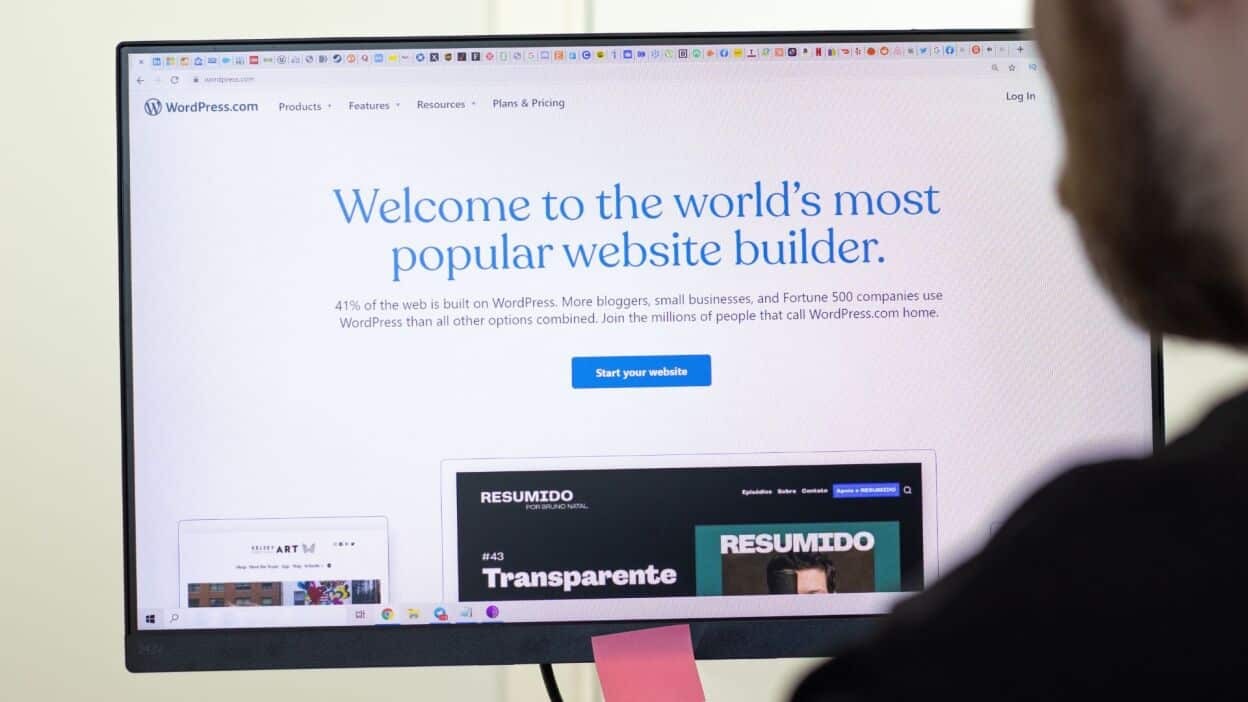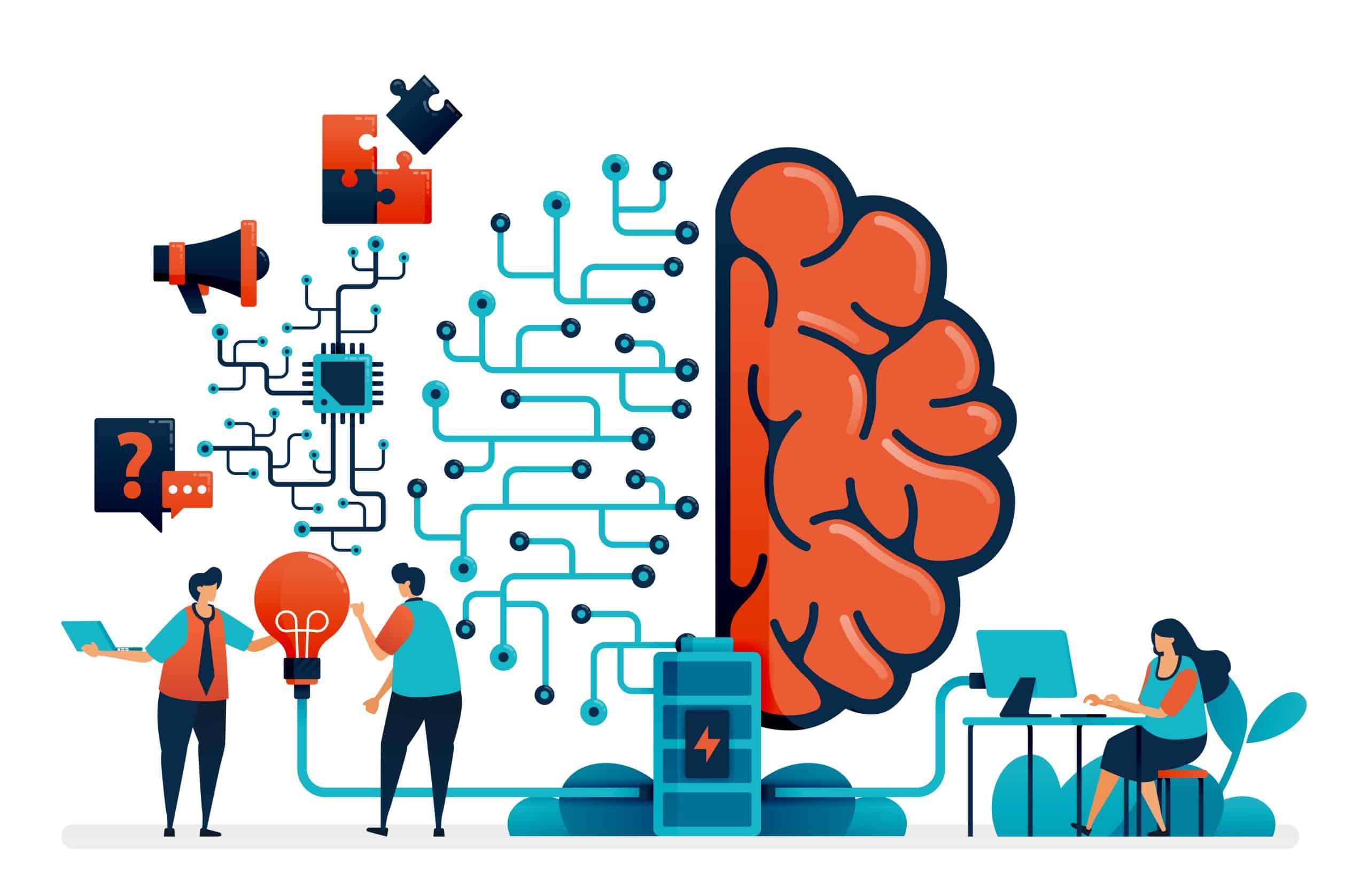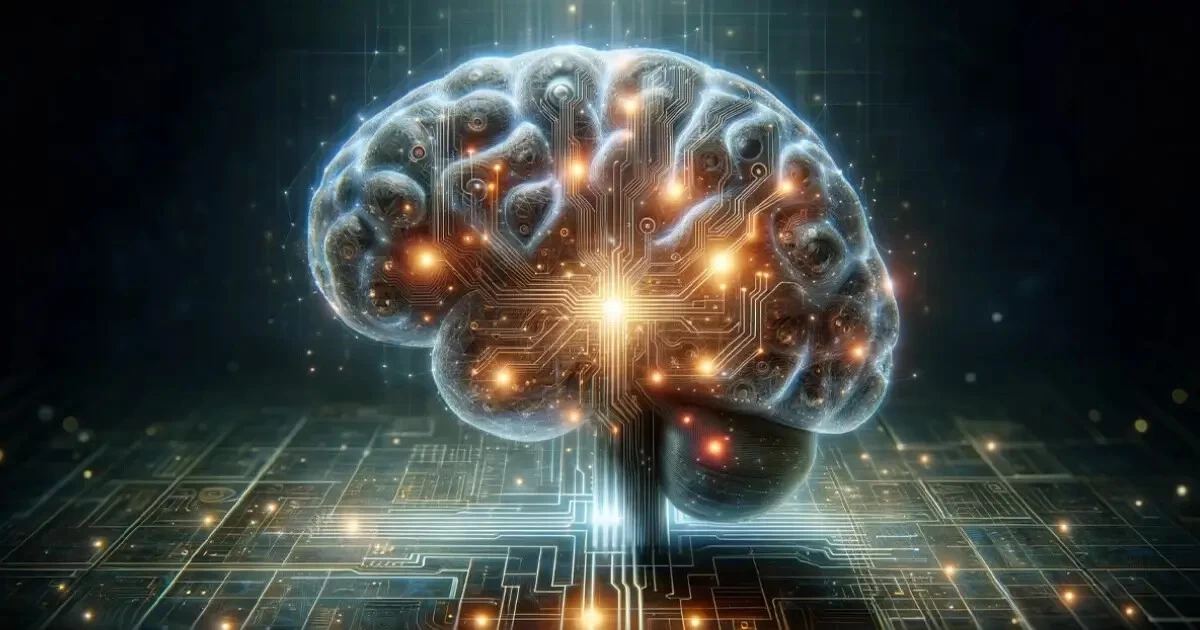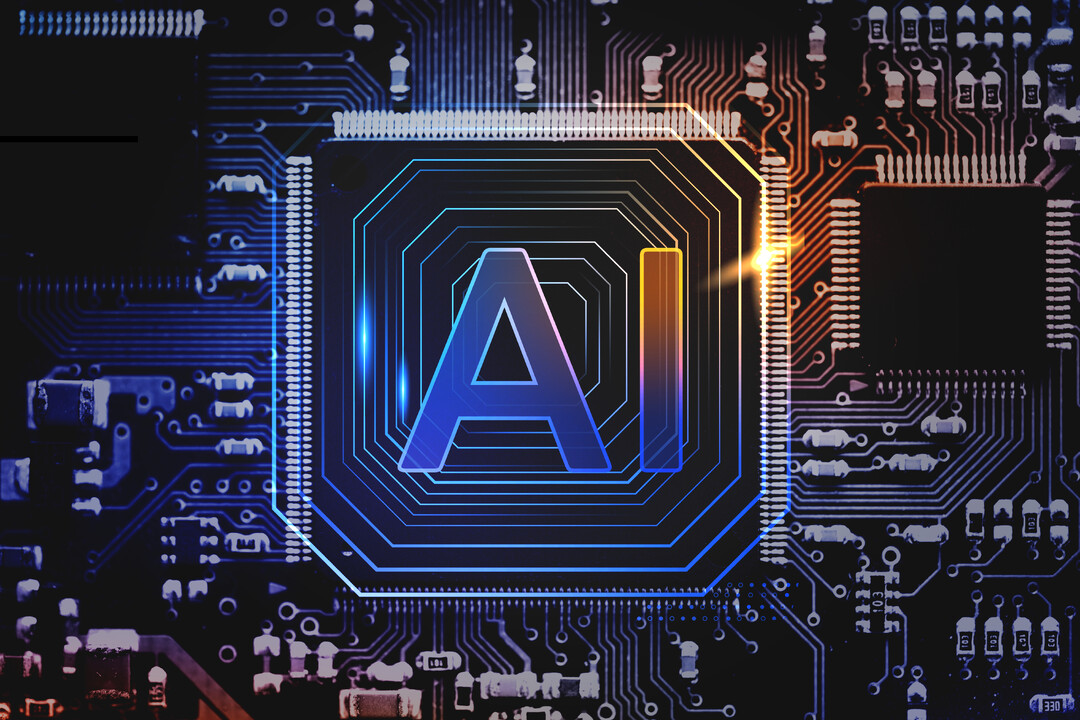- 🌐 WordPress.org offers the open-source CMS WordPress for free and allows hosting anywhere.
- 💻 WordPress.com is a platform that sells hosted WordPress sites.
- 🤖 Concerns about data usage primarily relate to WordPress.com sites and can be addressed through settings adjustments.
- 🛠️ WordPress is popular due to its ease of use compared to coding websites manually.
- 🏠 Self-hosted WordPress provides more freedom but requires technical knowledge for maintenance and troubleshooting.
- 📊 While WordPress.org claims not to include content for AI modeling, concerns remain about Jetpack’s potential data usage.
In today’s digital landscape, creating and managing a website has become essential for individuals and businesses alike. WordPress, a versatile content management system (CMS), has emerged as a go-to platform for website development. However, navigating the nuances between WordPress.org and WordPress.com, as well as understanding potential data concerns, is crucial for users. Let’s delve into the details to empower you in making informed decisions about your online presence.
Understanding the Basics
WordPress.org stands as the primary source for the open-source CMS, WordPress. Here, users can freely download the software and host their websites on any server of their choice. This offers unparalleled flexibility and control over the website’s infrastructure and data management. On the other hand, WordPress.com provides a hosting service where users can purchase hosting directly from the platform. This convenience comes with some trade-offs in terms of customization and control.
Data Privacy and Usage Concerns
Recent revelations about data usage on WordPress.com have sparked concerns among users. While WordPress.org asserts that it does not include content for AI modeling, questions linger about the potential data usage through services like Jetpack. This highlights the importance of understanding the implications of hosting choices on data privacy and security.
Weighing Your Options
When deciding between self-hosted WordPress and WordPress.com, several factors come into play:
- Flexibility vs. Convenience: Self-hosted WordPress offers unparalleled flexibility but requires technical expertise for maintenance. WordPress.com, on the other hand, provides convenience but with limitations on customization.
- Data Control: Hosting your WordPress site gives you full control over your data. Understanding privacy settings and opting out of data sharing programs can mitigate potential risks.
- Technical Proficiency: Self-hosted WordPress demands technical proficiency for setup and troubleshooting. Assess your comfort level with managing server configurations and resolving technical issues.
Mitigating Data Risks
For users opting for WordPress.com, proactive steps can mitigate data risks:
- Review Privacy Settings: Familiarize yourself with the platform’s privacy settings and opt-out options for data sharing programs.
- Regular Audits: Periodically review your site’s data sharing policies and ensure compliance with your privacy preferences.
- Data Backups: Implement robust data backup strategies to safeguard your content in the event of data breaches or loss.
Conclusion
Navigating the world of WordPress involves understanding the differences between WordPress.org and WordPress.com, as well as addressing data privacy concerns. By weighing the pros and cons of each hosting option and implementing proactive data protection measures, users can harness the power of WordPress while safeguarding their online presence.