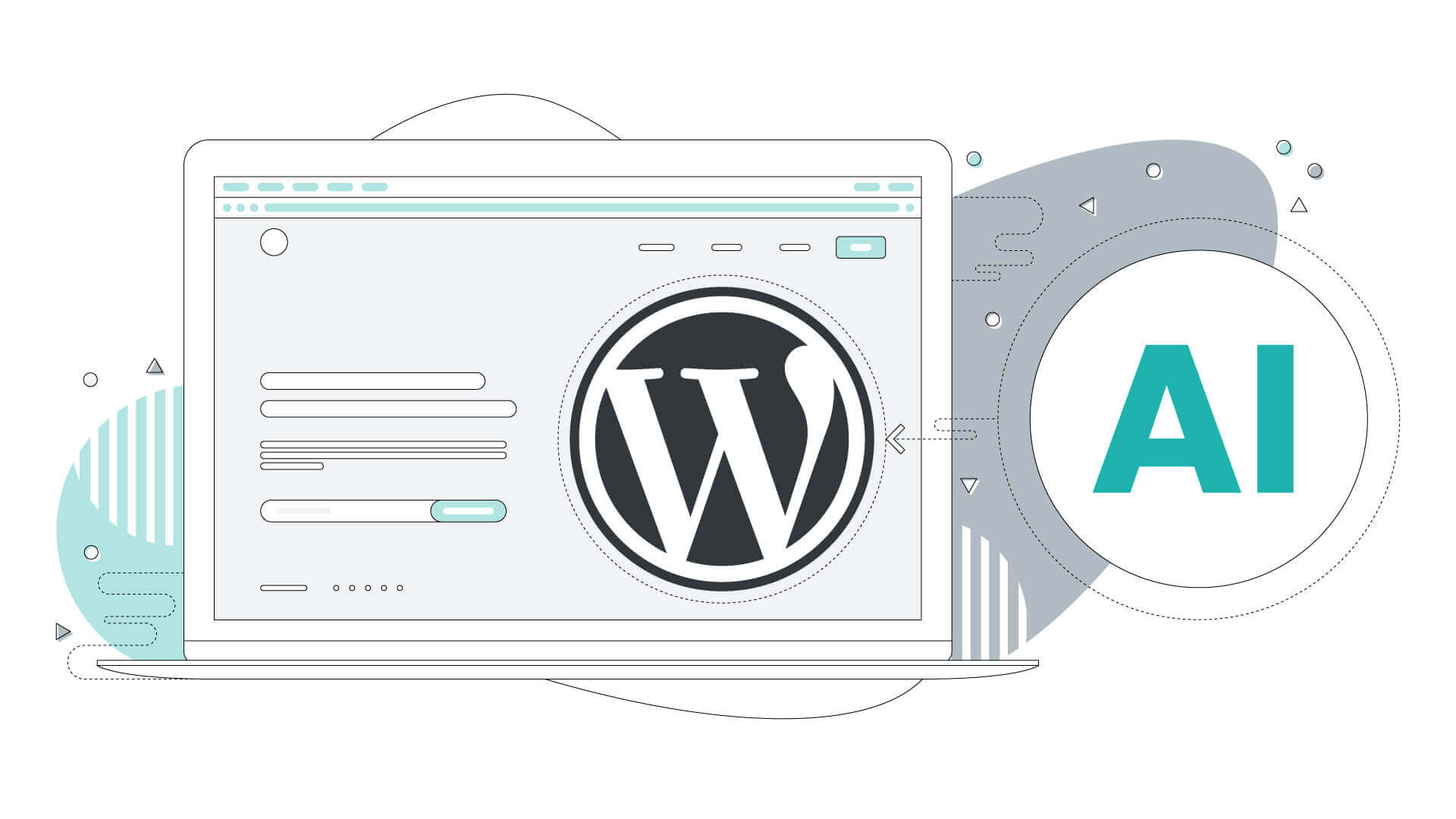- Shopify and WordPress integration enables selling products directly from WordPress without redirecting to Shopify, enhancing customer experience.
- Integration involves using either a Shopify App or a WordPress plugin to connect the two platforms, facilitating seamless data transfer.
- Integrating Shopify with WordPress allows for better control over the website’s appearance and user experience, leveraging WordPress’s customization options.
- Two main methods for integrating Shopify with WordPress are using the Shopify Buy Button or a WordPress plugin like ShopWP.
- Shopify Buy Button allows showcasing products on WordPress pages/posts with simple HTML code integration, enabling direct checkout from the WordPress site.
- ShopWP Pro Plugin offers more extensive features like displaying product variants, carousels, and modals, with options for customizing the appearance of the store.
- Setting up Shopify integration involves purchasing and installing the chosen plugin or app, configuring settings, and customizing the appearance to match the WordPress site.
- With integration tools like the Shopify Buy Button or ShopWP plugin, Shopify and WordPress complement each other, leading to increased sales and improved customer experience.
In today’s digital landscape, having a strong online presence is essential for businesses looking to thrive in the competitive e-commerce market. With the evolution of technology and consumer preferences, it’s crucial to adapt and utilize the right tools to streamline your online selling process and enhance customer satisfaction. One powerful combination that has gained significant traction is the integration of Shopify with WordPress.
Understanding the Power of Integration
Shopify and WordPress are both powerhouse platforms in their respective domains. While WordPress is renowned for its versatility in website creation and content management, Shopify is synonymous with robust e-commerce functionalities. By integrating these two platforms, businesses can harness the strengths of each to create a seamless and efficient online selling experience.
Seamless Shopping Experience
One of the primary benefits of Shopify and WordPress integration is the ability to sell products directly from your WordPress website. This eliminates the need for customers to navigate to a separate Shopify store, streamlining the purchasing process and reducing friction points. With a cohesive shopping experience, customers are more likely to complete their transactions, leading to increased conversions and sales.
Facilitated Data Transfer
Integration involves utilizing either a Shopify App or a WordPress plugin to establish a connection between the two platforms. These tools facilitate seamless data transfer, ensuring that product information, pricing, images, and inventory levels are synchronized between Shopify and WordPress. This automation eliminates the need for manual data entry, saving time and minimizing errors.
Empowering Customization and Control
One of the key advantages of integrating Shopify with WordPress is the enhanced control over the appearance and user experience of your online store.
Leveraging WordPress’s Flexibility
WordPress is renowned for its extensive customization options, allowing users to tailor their websites to their specific needs and preferences. By integrating Shopify with WordPress, businesses can leverage WordPress’s flexibility to create unique and visually appealing storefronts that reflect their brand identity. Whether it’s tweaking the design elements or optimizing the user interface, WordPress empowers businesses to stand out in a crowded online marketplace.
Choosing the Right Integration Method
When it comes to integrating Shopify with WordPress, businesses have two main methods at their disposal: the Shopify Buy Button and WordPress plugins like ShopWP.
- Shopify Buy Button: This feature allows businesses to embed individual products or entire collections directly into their WordPress pages or posts. With simple HTML code integration, customers can seamlessly add products to their carts and complete their purchases without leaving the WordPress site.
- ShopWP Pro Plugin: For more advanced features and customization options, businesses can opt for the ShopWP Pro Plugin. This plugin offers functionalities such as displaying product variants, carousels, and modals, allowing businesses to create engaging and interactive storefronts on their WordPress sites.
Implementation and Optimization
While integrating Shopify with WordPress offers numerous benefits, it’s essential to approach the implementation process strategically to maximize its effectiveness.
Purchasing and Installing the Integration Tool
The first step is to select the appropriate integration tool based on your business needs and budget. Whether you choose the Shopify Buy Button or the ShopWP Pro Plugin, ensure that you purchase and install the tool correctly to establish the connection between Shopify and WordPress.
Configuring Settings and Customization
Once the integration tool is installed, take the time to configure the settings and customize the appearance of your online store. Pay attention to details such as product listings, checkout options, and design elements to ensure a seamless and visually appealing shopping experience for your customers.
Continuous Optimization and Monitoring
E-commerce is a dynamic and ever-evolving landscape, so it’s crucial to continuously monitor and optimize your integrated Shopify-WordPress setup. Keep an eye on key metrics such as conversion rates, customer feedback, and website performance to identify areas for improvement and refinement.
Conclusion: Driving Growth with Integrated Solutions
In conclusion, integrating Shopify with WordPress offers a myriad of benefits for businesses looking to maximize their e-commerce potential. By combining the strengths of both platforms, businesses can create a seamless shopping experience, empower customization and control, and drive growth and profitability in the competitive online marketplace.