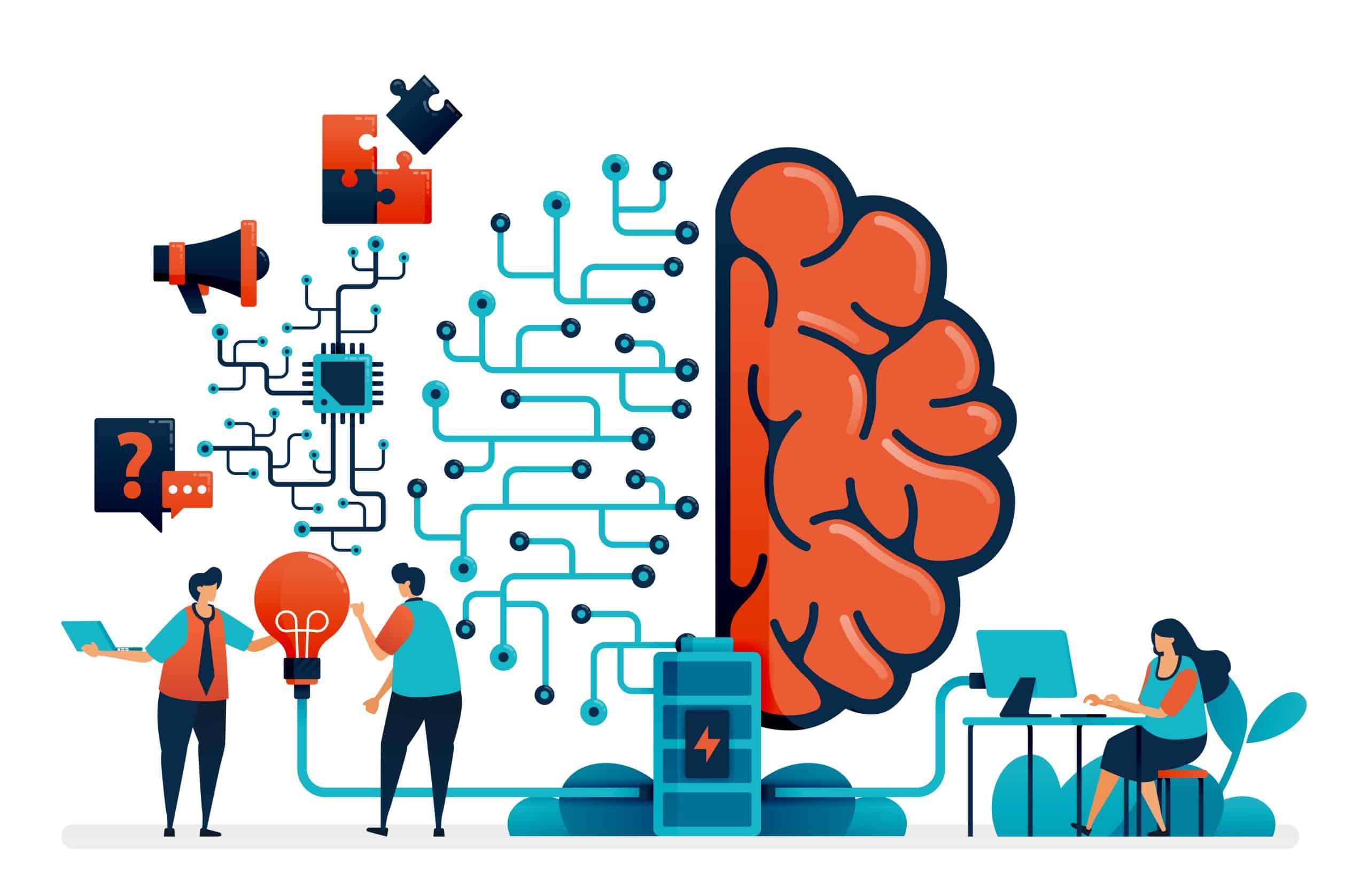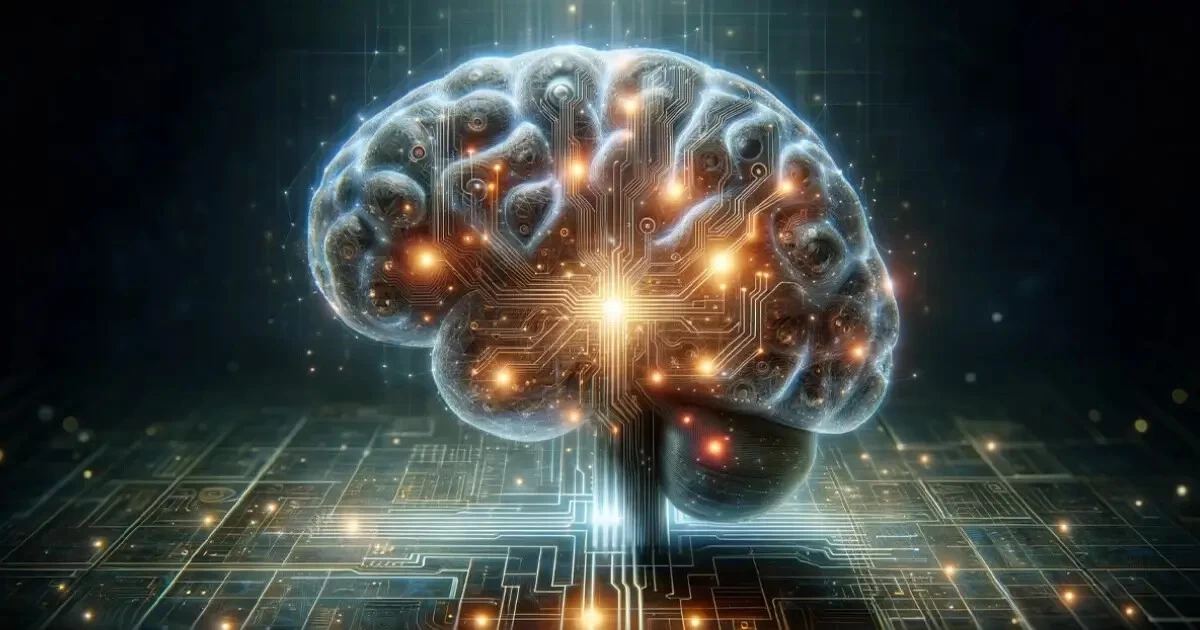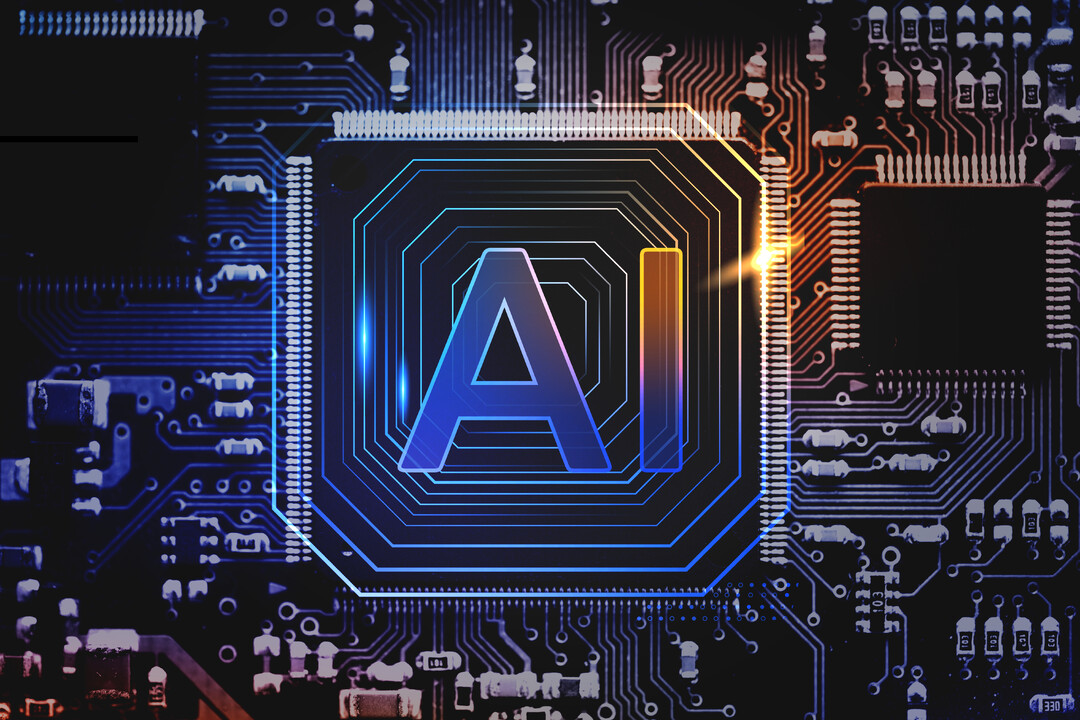- 💻 Choose Your Hosting: Selecting the right hosting provider is crucial for website success, ensuring sufficient resources, minimal downtime, and fast site speeds.
- 🖥️ Watch Theme Demos: Previewing theme demos allows users to assess design suitability before committing, ensuring a cohesive and visually appealing website.
- 🔍 Install an SEO Plugin: SEO plugins simplify optimizing content for search engines, enhancing visibility and audience reach.
- 📊 Install Google Analytics: Integrating Google Analytics provides valuable insights into website performance, user behavior, and audience engagement.
- 🎨 Pick Your Theme Carefully: Opt for quality themes that align with your project, prioritize mobile responsiveness, and avoid feature-heavy themes that can slow down site speed.
- 📷 Compress Your Images: Image compression improves site speed and saves storage space, enhancing user experience and search engine rankings.
- 🛑 Limit Your Plugins: Utilize only essential plugins to prevent site slowdowns and security risks associated with excessive plugin usage.
- 👤 Set Up Your Gravatar: Establishing a Gravatar enhances user identity across WordPress sites, fostering recognition and community engagement.
- 🔄 Stay Updated: Regularly updating WordPress, plugins, and themes is vital for security, performance, and compatibility with new features.
- 💬 Manage Your Comments: Effectively manage comments to foster engagement while avoiding spam and moderating inappropriate content.
- 🧹 Keep Your Content Clutter-Free: Minimize unnecessary elements like widgets and banners to maintain focus on content and improve user experience.
- 🔗 Edit Your WordPress Permalinks: Customize permalinks for SEO optimization, opting for concise and keyword-rich URLs.
- 🔒 Put Safety First: Prioritize website security by obtaining an SSL certificate, implementing regular backups, and installing security plugins.
- 🏷️ Use Title Tags and Alt Text: Optimize images for SEO by adding descriptive title tags and alt text, improving accessibility and search engine indexing.
- 🖼️ Set Featured Images: Utilize featured images to enhance visual appeal and increase click-through rates when sharing posts on social media or other platforms.
In today’s digital age, having a strong online presence is vital for individuals and businesses alike. WordPress stands as one of the most powerful platforms for creating websites, offering flexibility, customization, and a plethora of features to meet diverse needs. However, navigating the intricacies of WordPress can be daunting, especially for beginners. Fear not! In this comprehensive guide, we’ll delve into essential tips and best practices to master WordPress and ensure the success of your website.
1. Choose Your Hosting Wisely
Selecting the right hosting provider lays the foundation for your website’s performance and reliability. Consider factors such as speed, uptime, scalability, and customer support when making your decision.
2. Watch Theme Demos Before Committing
Your website’s theme plays a crucial role in its aesthetics and functionality. Take advantage of theme demos to preview different designs and ensure compatibility with your brand identity and goals.
3. Install an SEO Plugin for Enhanced Visibility
Optimizing your website for search engines is essential for attracting organic traffic. Install an SEO plugin like Yoast SEO or Rank Math to streamline the process of optimizing meta tags, sitemaps, and content.
4. Harness the Power of Google Analytics
Gain valuable insights into your website’s performance and user behavior with Google Analytics. Track metrics such as traffic sources, user demographics, and conversion rates to inform your marketing strategies and content decisions.
5. Pick Your Theme Carefully
When selecting a WordPress theme, prioritize responsiveness, speed, and customization options. Avoid overly complex themes that may hinder performance and usability.
6. Optimize Images for Speed and SEO
Compressing images before uploading them to your website reduces file size and improves page loading times. Additionally, don’t forget to add descriptive alt text and title tags to enhance accessibility and SEO.
7. Limit Plugin Usage for Optimal Performance
While plugins can add functionality to your website, an excessive number can slow down your site and pose security risks. Only install plugins that are essential to your website’s functionality and regularly audit and deactivate unused ones.
8. Set Up Your Gravatar for Brand Consistency
Personalize your online identity and establish brand consistency across WordPress sites by setting up a Gravatar. This globally recognized avatar appears alongside your comments and author bio, enhancing your visibility and credibility.
9. Stay Updated with Regular Maintenance
Keep your WordPress core, themes, and plugins up to date to ensure optimal performance, security, and compatibility with the latest features and technologies. Regularly perform backups to safeguard your website against data loss.
10. Engage with Your Audience Through Comments
Encourage interaction and feedback from your audience by enabling and moderating comments on your website. Respond promptly to comments and foster a sense of community around your content.
Conclusion: Empower Your WordPress Journey
By implementing these essential tips and best practices, you can unlock the full potential of your WordPress website and achieve your online goals. From optimizing performance to enhancing security and engagement, mastering WordPress is the key to digital success.
Whether you’re a seasoned WordPress user or just getting started, these tips will guide you on your journey to website excellence. Embrace the power of WordPress and elevate your online presence to new heights!
So, what are you waiting for? Let’s embark on this exciting WordPress journey together and turn your website dreams into reality.