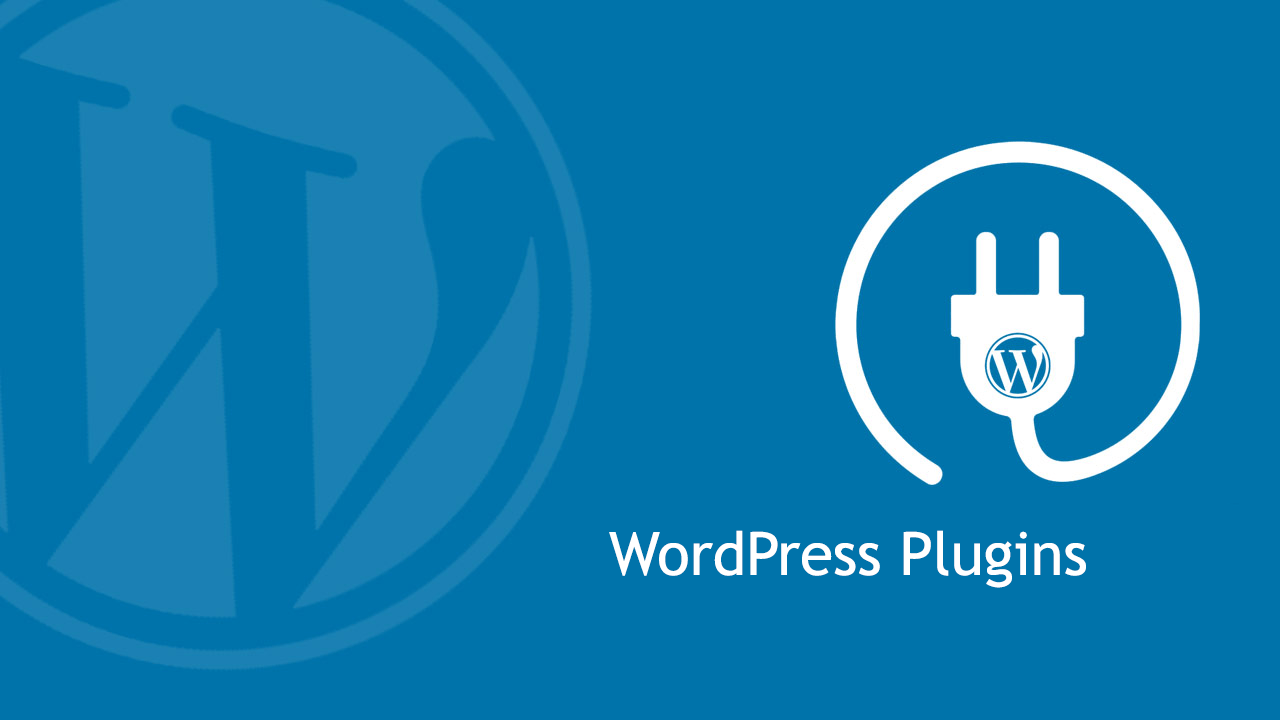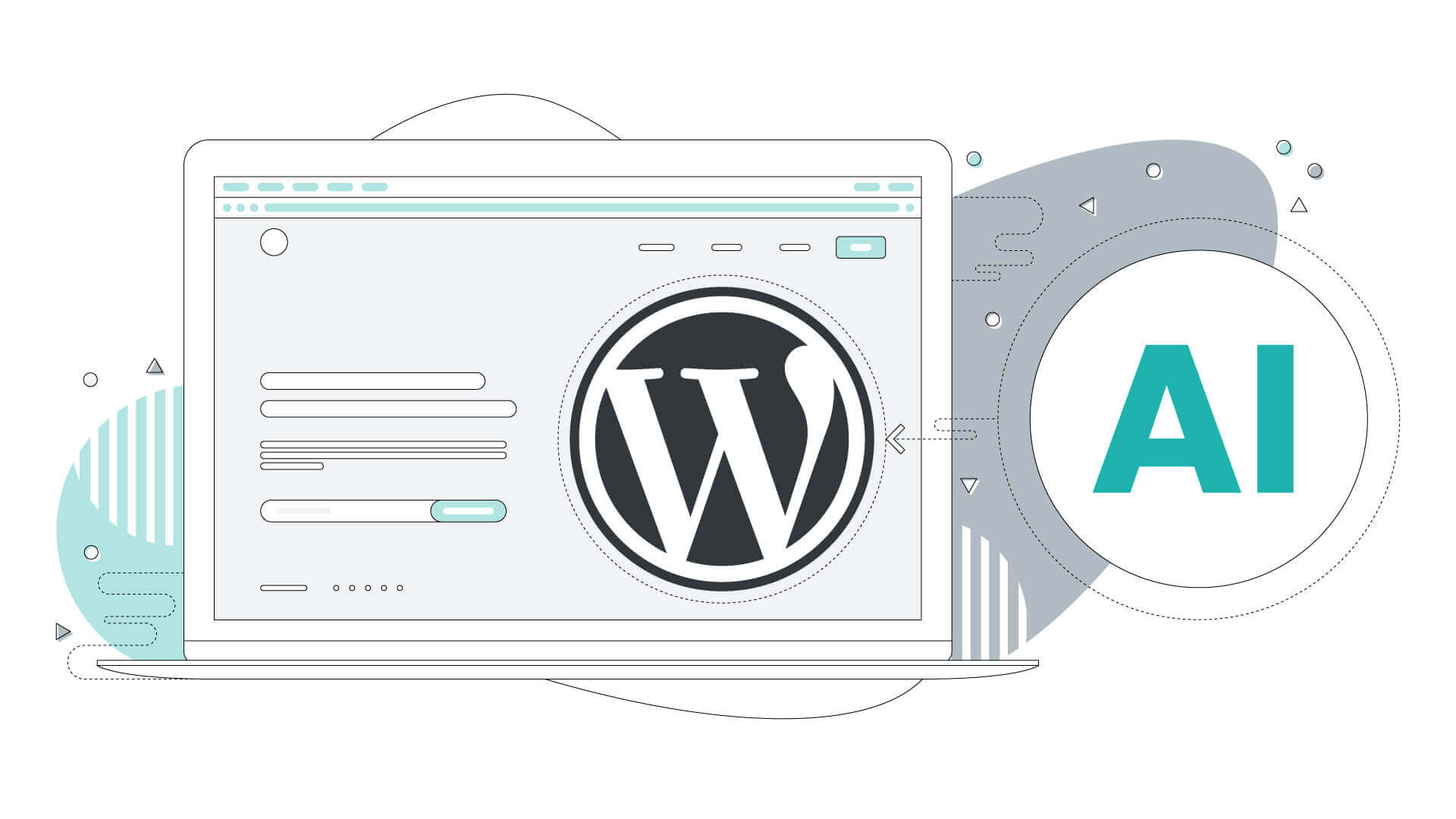- 💡 WordPress is a versatile content management system that requires plugins to customize functions, appearance, and performance.
- 🛠 Plugins are independent pieces of code added to WordPress websites to meet specific needs.
- 🚀 Building a WordPress website is easy, fast, and affordable with the right plugins.
- 🧩 There is a wide variety of plugins available for different purposes, from content management to security and analytics.
- 🔍 Key plugin categories include content management, social sharing/marketing/SEO, website performance, security, and analytics.
- 💰 Some plugins offer both free and premium versions with additional features.
- 1️⃣ Yoast SEO: Optimizes content for search engines with keyword grading and metadata optimization.
- 2️⃣ Jetpack: Provides social media sharing, site statistics, and SEO tools.
- 3️⃣ WordFence Security: Offers firewall protection, malware scanning, and real-time traffic monitoring.
- 4️⃣ MonsterInsights: Integrates Google Analytics into the WordPress dashboard for tracking traffic and visitor statistics.
- 5️⃣ WP Rocket: Improves site speed with caching and lazy loading options.
- 6️⃣ WooCommerce: Sets up full-service online stores with customizable themes and product layouts.
- 7️⃣ Pretty Links: Cloaks affiliate links using site and domain names.
- 8️⃣ Really Simple SSL: Converts sites to HTTPS with one click for enhanced security.
- 9️⃣ WPForms: User-friendly contact form plugin with spam protection and integration options.
- 🔟 W3 Total Cache: Speeds up website loading times through caching and optimization.
- 1️⃣1️⃣ Disqus: Feature-rich commenting system with user icons, login options, and spam protection.
- 1️⃣2️⃣ WP-Touch: Creates touch-friendly mobile websites optimized for different screens.
In today’s digital age, having a strong online presence is essential for businesses and individuals alike. With WordPress being one of the most popular content management systems globally, it’s crucial to leverage the right plugins to enhance your website’s functionality, appearance, and performance. In this comprehensive guide, we’ll explore the key categories of plugins and recommend some essential ones to take your WordPress site to the next level.
Understanding the Role of Plugins in WordPress
WordPress, known for its flexibility and user-friendly interface, serves as the foundation for millions of websites worldwide. However, to unlock its full potential, users often turn to plugins – independent pieces of code that extend WordPress’s core functionality. These plugins cater to various needs, from content management to security and everything in between.
Key Categories of WordPress Plugins
Content Management Plugins
- These plugins streamline content creation, editing, and formatting.
- They include page builders, image optimization tools, and custom post type plugins.
- Recommended Plugin: Elementor – A powerful page builder offering intuitive drag-and-drop functionality.
Social Sharing, Marketing, and SEO Plugins
- Essential for improving visibility and reaching a broader audience.
- Features include SEO optimization, social media integration, and content sharing tools.
- Recommended Plugin: Yoast SEO – A comprehensive SEO plugin offering keyword optimization and metadata enhancement.
Website Performance Plugins
- Focus on optimizing site speed, enhancing user experience, and reducing loading times.
- Includes caching plugins, image optimization tools, and lazy loading options.
- Recommended Plugin: WP Rocket – A premium caching plugin known for its user-friendly interface and impressive performance improvements.
Security and Safety Plugins
- Protect your website from threats such as hacking, malware, and spam.
- Features include firewalls, malware scanners, and real-time traffic monitoring.
- Recommended Plugin: WordFence Security – A robust security solution offering firewall protection and malware scanning.
Website Analytics Plugins
- Provide valuable insights into website performance, user behavior, and audience engagement.
- Integrates with tools like Google Analytics to track traffic, clicks, and conversion rates.
- Recommended Plugin: MonsterInsights – A user-friendly analytics plugin that brings Google Analytics data directly to your WordPress dashboard.
Choosing the Right Plugins for Your Website
While the WordPress plugin directory offers a plethora of options, it’s essential to choose wisely. Consider factors such as functionality, reliability, and compatibility with your website’s theme and other plugins. Additionally, opt for plugins that offer regular updates, responsive support, and a robust user community.
Conclusion: Enhance Your WordPress Experience with Plugins
In conclusion, plugins play a vital role in maximizing the potential of your WordPress website. By leveraging the right combination of plugins, you can improve your site’s functionality, boost its visibility, and provide a better user experience for your visitors. Remember to research each plugin carefully, test them on a staging site if possible, and regularly update them to ensure optimal performance and security.